Add to your order
-
 Coverage for accidental damage including drops, spills, and broken parts, as well as breakdowns (plans vary)
Coverage for accidental damage including drops, spills, and broken parts, as well as breakdowns (plans vary) -
 24/7 support when you need it.
24/7 support when you need it. -
 Quick, easy, and frustration-free claims.
Quick, easy, and frustration-free claims.
- No Additional Cost: You pay nothing for repairs – parts, labor, and shipping included.
- Coverage: Plan starts on the date of purchase. Malfunctions covered after the manufacturer's warranty. Power surges covered from day one. Real experts are available 24/7 to help with set-up, connectivity issues, troubleshooting and much more.
- Easy Claims Process: File a claim anytime online or by phone. Most claims approved within minutes. We will send you an e-gift card for the purchase price of your covered product. In some instances, we will replace or repair it.
- Product Eligibility: Plan must be purchased with a product or within 30 days of the product purchase. Pre-existing conditions are not covered.
- Terms & Details: More information about this protection plan is available within the “Product guides and documents” section. Simply click “User Guide” for more info. Terms & Conditions will be available in Your Orders on Amazon. Asurion will also email your plan confirmation with Terms & Conditions to the address associated with your Amazon account within 24 hours of purchase.
- No Additional Cost: You pay nothing for repairs – parts, labor, and shipping included.
- Coverage: Plan starts on the date of purchase. Malfunctions covered after the manufacturer's warranty. Power surges covered from day one. Real experts are available 24/7 to help with set-up, connectivity issues, troubleshooting and much more.
- Easy Claims Process: File a claim anytime online or by phone. Most claims approved within minutes. We will send you an e-gift card for the purchase price of your covered product. In some instances, we will replace or repair it.
- Product Eligibility: Plan must be purchased with a product or within 30 days of the product purchase. Pre-existing conditions are not covered.
- Terms & Details: More information about this protection plan is available within the “Product guides and documents” section. Simply click “User Guide” for more info. Terms & Conditions will be available in Your Orders on Amazon. Asurion will also email your plan confirmation with Terms & Conditions to the address associated with your Amazon account within 24 hours of purchase.
- Buy a lot of stuff on Amazon? Tons of items eligible for coverage, from the latest tech like laptops, game consoles, and TVs, to major appliances, sporting goods, tools, toys, mattresses, personal care, furniture, and more.
- Accidents happen. That’s why for your portable products we cover accidental damage from handling such as drops, spills and cracked screens. We also cover electrical and mechanical malfunctions, power surges, and wear and tear.
- Past and future purchases covered. 30 days after you are enrolled, all eligible past purchases (up to 1 year prior to enrollment) and future eligible purchases made on Amazon will be covered by your plan as long as you are enrolled.
- Fast, easy claims. Frustration-free claims, with most filed in minutes. We will fix it, replace it, or reimburse you with an Amazon e-gift card for the purchase price of your product (excluding tax). File at Asurion.com/amazon.
- No hidden fees. For just $16.99 a month + tax you’re covered for up to $5,000 in claims per 12-month period. *THIS PROGRAM IS MONTH-TO-MONTH AND WILL CONTINUE UNTIL CANCELED* Coverage for all products ends 30 days after the plan is canceled. Cancel any time.
Add to your order
-
 Coverage for accidental damage including drops, spills, and broken parts, as well as breakdowns (plans vary)
Coverage for accidental damage including drops, spills, and broken parts, as well as breakdowns (plans vary) -
 24/7 support when you need it.
24/7 support when you need it. -
 Quick, easy, and frustration-free claims.
Quick, easy, and frustration-free claims.

Enjoy fast, free delivery, exclusive deals, and award-winning movies & TV shows with Prime
Try Prime
and start saving today with fast, free delivery
Amazon Prime includes:
Fast, FREE Delivery is available to Prime members. To join, select "Try Amazon Prime and start saving today with Fast, FREE Delivery" below the Add to Cart button.
Amazon Prime members enjoy:- Cardmembers earn 5% Back at Amazon.com with a Prime Credit Card.
- Unlimited Free Two-Day Delivery
- Streaming of thousands of movies and TV shows with limited ads on Prime Video.
- A Kindle book to borrow for free each month - with no due dates
- Listen to over 2 million songs and hundreds of playlists
- Unlimited photo storage with anywhere access
Important: Your credit card will NOT be charged when you start your free trial or if you cancel during the trial period. If you're happy with Amazon Prime, do nothing. At the end of the free trial, your membership will automatically upgrade to a monthly membership.
Buy new:
$129.99$129.99
Ships from: Amazon.com Sold by: Amazon.com
Save with Used - Very Good
$84.99$84.99
Add an Accessory:
-

-

-

-

-

-

-
 7 VIDEOS
7 VIDEOS -

Image Unavailable
Color:
-

-
-
- To view this video download Flash Player
HP ENVY 6055e Wireless Color Inkjet Printer, Print, scan, copy, Easy setup, Mobile printing, Best-for-home, Instant Ink with HP+ (3 months included),white
Return this item for free
Free returns are available for the shipping address you chose. You can return the item for any reason in new and unused condition: no shipping charges
Learn more about free returns.- Go to your orders and start the return
- Select the return method
- Ship it!
Learn more
Purchase options and add-ons
| Brand | HP |
| Connectivity Technology | wired, wireless |
| Printing Technology | Inkjet |
| Special Feature | auto-duplex |
| Color | white |
| Model Name | New |
| Printer Output | Color |
| Maximum Print Speed (Color) | 7 ppm |
| Max Printspeed Monochrome | 10 ppm |
| Item Weight | 11.51 Pounds |
About this item
- FROM AMERICA'S MOST TRUSTED PRINTER BRAND – Best for home printing, including basic color documents like recipes, forms and travel documents. Print speeds up to 8.5 pages per minute in black or 5 pages per minute in color.
- KEY FEATURES – Print, copy and scan in color, plus mobile and wireless printing
- INCLUDES HP+ SMART FEATURES – Upgrade to HP+ during setup to get advanced features for mobile printing, security, automatic updates and more. HP+ only works with an HP account, internet connection and Original HP Ink for the life of the printer
- CONNECTIVITY – Dual-band Wi-Fi with self-reset automatically detects and resolves connectivity issues. Also includes USB 0 port.
- HP SMART APP – Simple, step-by-step guided setup. Print, scan, and copy everyday documents from your phone—from anywhere. Get advanced features with HP+ in the Smart app including mobile fax and advanced scanning features such as multi-item recognition
- 3 MONTHS OF INSTANT INK INCLUDED WITH HP+ – Print up to 700 pages a month and get ink delivered only when you need it. After 3 months, monthly fee applies unless cancelled, and you'll save up to 50% on ink
- This printer is intended to work only with cartridges with original HP chips or circuitry and will block cartridges using non-HP chips or circuitry. Periodic firmware updates will maintain the effectiveness of these measures. More at hp.com/learn/ds
| Save on Labels by AmazonBasics |
Easy Cover Address Labels, Letter - 100 ct | Fast Peel Labels, 1/2 in - 8,000 ct | Fast Peel Labels, 2 in - 120 ct |
Frequently bought together

Similar items that may ship from close to you
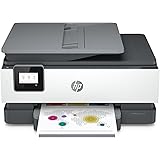 HP OfficeJet 8015e Wireless Color All-in-One Printer with 3 months of ink includedAmazon's Choicein Inkjet Computer Printers
HP OfficeJet 8015e Wireless Color All-in-One Printer with 3 months of ink includedAmazon's Choicein Inkjet Computer Printers
 Climate Pledge FriendlyProducts with trusted sustainability certification(s). Learn more
Climate Pledge FriendlyProducts with trusted sustainability certification(s). Learn morePRODUCT CERTIFICATION (1)

EPEAT products are assessed against criteria including energy use and have a reduced sustainability impact across their lifecycle.
Important information
On-mode power consumption
4.0 watts
From the manufacturer







Compare with similar items
This Item  HP ENVY 6055e Wireless Color Inkjet Printer, Print, scan, copy, Easy setup, Mobile printing, Best-for-home, Instant Ink with HP+ (3 months included),white | Recommendations | dummy | dummy | dummy | dummy | |
Try again! Added to Cart | Try again! Added to Cart | Try again! Added to Cart | Try again! Added to Cart | Try again! Added to Cart | Try again! Added to Cart | |
| Price | $129.99$129.99 | $84.99$84.99 | -18% $399.99$399.99 List: $489.99 | $99.99$99.99 | -20% $199.00$199.00 List: $249.99 | $149.99$149.99 |
| Delivery | Get it as soon as Monday, May 20 | Get it as soon as Monday, May 20 | Get it as soon as Monday, May 20 | Get it as soon as Monday, May 20 | Get it as soon as Monday, May 20 | Get it as soon as Monday, May 20 |
| Customer Ratings | ||||||
| Print Quality | 3.5 | 3.3 | 4.2 | 3.4 | 4.3 | 4.5 |
| Tech Support | 2.5 | 2.6 | 3.4 | 2.6 | 3.3 | 4.7 |
| Value for money | 3.6 | 3.4 | — | 3.1 | 3.9 | 4.5 |
| Touch Screen | 2.5 | 2.4 | 4.1 | 2.6 | — | — |
| Sleep mode | 2.7 | 2.9 | — | 2.9 | — | — |
| Sold By | Amazon.com | Amazon.com | Amazon.com | Amazon.com | Amazon.com | Aixiqeeportable LLC |
| printer output | Color | Color | Color | Color | Color | Monochrome |
| printer technology | Inkjet | Inkjet | Inkjet | HP Thermal Inkjet | Inkjet | — |
| paper size | 3 x 5 to 8.5 x 11 | 3 x 5 to 8.5 x14 | 3 x 5 to 8.5 x 14, Letter, Legal, Envelope | 8.5 x 11;8.27 x 11.7;8.5 x 14;7.16 x 10.12; | 3.5” x 3.5” (Square), 4” x 6”, 5” x 5” (Square), 5” x 7”, 7” x 10”, 8” x 10”, Letter (8.5” x 11”), Legal (8.5” x 14”), U.S. #10 Envelopes, Card Size (91mm x 55mm) | 8.5*11,Legal,A4,A5,2/3/4 |
| print media type | envelopes, glossy film, glossy photo paper, labels, paper plain | paper plain | paper plain, envelopes, card stock | paper plain | paper plain, envelopes, glossy photo paper | paper plain |
| max input sheets | 100 | 60 | 250 | 60 | 50 | — |
| connectivity tech | wireless, wired | Wi-Fi | wireless, wired | 802.11b/g/n | USB, Wi-Fi | Bluetooth, USB-C |
Looking for specific info?
Product information
| Product Dimensions | 14.21"D x 17.03"W x 5.2"H |
|---|---|
| Controller Type | Android |
| Printer Media Size Maximum | 8.5 x 11 inch |
| Power Consumption | 4 Watts |
| Included Components | 223N1A HP ENVY 6055e All-in-One Printer; HP 67 Setup Black Cartridge; HP 67 Setup Tri-Color Cartridge; Regulatory flyer; Setup guide; Reference guide; Power cord [For ink volume and page yield information, visit http://hp.com/go/learnaboutsupplies] |
| Print media | Envelopes, Paper (plain), Glossy film, Labels, Glossy photo paper |
| Scanner Type | Flatbed |
| Max Input Sheet Capacity | 100 |
| Display Type | LCD |
| Compatible Devices | Smartphones, PC, Laptops |
| Sheet Size | 3 x 5 to 8.5 x 11 |
| Warranty Type | limited warranty |
| Dual-sided printing | Yes |
| Wattage | 4 watts |
| Max copy resolution color | 1200x1200 dpi |
| Duplex | Automatic |
| Hardware Interface | USB 2.0 |
| Ink Color | color |
| Additional Printer functions | Copy, Scan |
| Control Method | Touch |
| Number of Trays | 2 |
| Model Series | 6050 |
| Specific Uses For Product | Home |
| Item Weight | 11.51 pounds |
| ASIN | B08XYRVSRT |
| Item model number | ENVY 6055e |
| Customer Reviews |
4.0 out of 5 stars |
| Best Sellers Rank | #995 in Office Products (See Top 100 in Office Products) #7 in Ink Tank Printers |
| Date First Available | March 19, 2021 |
| Manufacturer | HP Printers |
| Country of Origin | Thailand |
Warranty & Support
Feedback
What's in the box
Videos
Videos for this product

1:20
Click to play video

HP 6055e vs HP 6065e Printers
Live Shopping Community

Product Description
The HP ENVY 6055e makes it easy to print, scan and copy creative projects, borderless photos and homework with automatic 2-sided printing. It includes the optional HP+ Smart Printing System that keeps itself up to date and ready to print from virtually anywhere at any time—at no additional cost.
Customer reviews
Customer Reviews, including Product Star Ratings help customers to learn more about the product and decide whether it is the right product for them.
To calculate the overall star rating and percentage breakdown by star, we don’t use a simple average. Instead, our system considers things like how recent a review is and if the reviewer bought the item on Amazon. It also analyzed reviews to verify trustworthiness.
Learn more how customers reviews work on AmazonCustomers say
Customers like the appearance of the printer, mentioning it's fine-looking and elegant. However, some customers have connectivity issues with the printer. They disagree on print quality, ease of use, value, performance, and jam resistance.
AI-generated from the text of customer reviews
Customers like the appearance of the printer. They mention it's a fine-looking product, not so monstrous looking, and elegant. They also say it makes beautiful clear copies and is easy to install.
"I like it alot - aesthetically pleasing in my office, compact and prints very quickly...." Read more
"...Easy to set up; sleek looking; came with a 2 year MFG warranty. Clean printing. At US $59.99 can't beat the price...." Read more
"...old and no longer supported... This is a GREAT printer/scanner and way sleeker and more compact than the older one...." Read more
"The colors are flawless! I was a bit nervous purchasing a refurbished unit, however it came packed as new and had no indication of wear and tear...." Read more
Customers are mixed about the print quality of the printer. Some mention that it has great printing quality, is easy to set up, and produces clean printing. However, others say that it still won't print and keeps getting call to renew.
"...now it STILL WON’T PRINT!!!!!😡 Its now saying that it’s low on paper AND ink! It has plenty of paper, but I went ahead and added more...." Read more
"...The printer traveled frequently in a campervan and on a boat and held up well...." Read more
"...Swapping cartridges is so easy. Scanning is easy too. It is slower than our older one; but we no longer require business-level speed...." Read more
"...Everything works and it prints fine.I guess I got lucky on this one!" Read more
Customers have mixed opinions about the ease of use of the printer. Some find it easy to set up and use, while others say it's difficult to set it up to the internet.
"...it doesn't take up a lot of space on your desk and it's easy to connect to the internet...." Read more
"...During setup they ask tons of permission and if you say no then your printer won’t work...." Read more
"...It also had the capability of connecting to the Internet which was optional. Just like anything else, it quit working and I had to replace it...." Read more
"...Because there isn't a display on the printer, troubleshooting isn't so easy but doing a quick unplug and restart makes it work everytime" Read more
Customers are mixed about the performance of the printer. Some mention it works flawlessly and has a cool rainbow light that lets you know it's working, while others say it doesn't work, is non-intuitive, and limited in its functionality. Some say the ink cartridges don't works and the HP Smart app crashes a lot.
"...Even when it’s not connected or working properly it glows! It would work as a very expensive nightlight, but not a printer!!!..." Read more
"...It just never caused a problem or stopped working. The printer traveled frequently in a campervan and on a boat and held up well...." Read more
"...a month after sample in runs out I pop in my off brand, but the ink wouldn’t work the printer just kept saying not HP, buy more ink...." Read more
"So far I have not been impressed. The red in ink cartridge didn't work hardly. Hp is sending free ink and has better prices for ink and paper." Read more
Customers have mixed opinions about the value of the printer. Some say it's well worth the price, and the ink is inexpensive. They say it prints quickly and with pretty good quality for the price. However, other customers say that it was a complete waste of money, and not worth $150.
"...No error. No print. No nothin. Unplugged printer AGAIN. Went back in. Could NOT find a place to print a test page anywhere...." Read more
"...The copier has been okay, not impressive, but functional." Read more
"...online that could be shipped overnight was the Envy and it was reasonably priced...." Read more
"...this one is not the best value for long term ownership as the ink is costly but my next option is a big fat triple layer Brother which will also be..." Read more
Customers are mixed about the jam resistance of the printer. Some mention that the print quality is good and the printing speed is good. However, some customers report that the printer has frequent paper jams and makes it impossible to use.
"...Print quality is good + printing speed is good. Overall it's "ok" if you want a simple printer for simple tasks.*..." Read more
"...out all chewed up as if it had been jammed but there was no alert saying that it had jammed...." Read more
"...like it alot - aesthetically pleasing in my office, compact and prints very quickly...." Read more
"...None the less, it was supposed to work, it never fed paper without a jam and now that "someone" had tapped into my computer and had a lot of..." Read more
Customers are dissatisfied with the connectivity of the printer. They mention that it is terrible at connecting wirelessly, constantly having connection issues, and losing its Wi-Fi connection if it's not used regularly. Some say that the printer cannot connect to instant ink and that it cannot deal with wireless mesh networks.
"...The next time we tried to use it we found that it likes to disconnect from the WiFi and does NOT automatically reconnect...." Read more
"...got it set up to my phone and my lap top but for some reason it doesn't want to connect to my wife's phone. Still working on it." Read more
"...I find that this printer goes "offline" more often than not and takes a bit to "wake up" from its sleep mode...." Read more
"...The 'virtual chat' feature is useless. It is based on crude AI that doesn't provide any help. The same for the actual support phone number...." Read more
Customers are dissatisfied with the quality of the printer. They mention that it goes through ink like no tomorrow, and that the ink subscription is not just an ink subscrition.
"...now it STILL WON’T PRINT!!!!!😡 Its now saying that it’s low on paper AND ink! It has plenty of paper, but I went ahead and added more...." Read more
"...Fast forward 13 months, I get low/no ink warning and it won’t print a label even though the black shows nearly full and color shows at least half...." Read more
"...So I took it out and put it back in. Then it said I'm not using genuine HP ink, even though I'm using the HP ink that came in the box with the..." Read more
"...I will get a "pop up" box from HP stating that the cartridges may not be HP ink cartridges..." Read more
Reviews with images
-
Top reviews
Top reviews from the United States
There was a problem filtering reviews right now. Please try again later.
Well, first thing first…, In 2008 I purchased an HP DeskJet 3512 printer (print, scan, and copy). It also had the capability of connecting to the Internet which was optional. Just like anything else, it quit working and I had to replace it. I am on the tech savvy side of things and this helped me to maintain my HP_3512 printer for lasting as long as it did. Anyway, The HP ENVY 6000 Series caught my attention after exploring other brand-name printers. As I read the bitter and sweet reviews from different purchasers, I remembered the same thing when I decided to purchase the HP DeskJet 3512 printer. The bottom line on that is you can give it a 5 star rating depending on how you understood the instructions and followed them as written. Now, my previous Hewlett-Packard printer was connected to my desktop via USB cable and The HP ENVY 6000 Series was also connected to my desktop via USB cable. Looking at the setup guide, you simply do what it says… Number 1. Remove the packaging, tape, and cardboard. Number 2. I placed it down by my Dell PC desktop and first plugged it in. The unit then automatically powered on. Just like the instructions says in (step 2) you will need to wait until the printer lightning turns purple. INTERJECTION HERE_ my Dell PC desktop is using Windows 10 with 64 bits. Keeping away from any conflicts, I went to my 'Settings' and made sure I removed the old HP DeskJet 3512 printer from the Devices "printers and scanners section" From there, I used the same USB cable from the old printer and connected it to The HP ENVY 6000 Series. Now, when you get to step 3. You have the choice to hook it up with your iPhone or PC. I chose to do it using my desktop. Although the chrome browser is set up on my Android phone, 123.HP.com refused allowing me to connect because I probably needed the Apple iOS or iPadOS. Apparently my Android phone lacked the secured hardware or software program for a performance connection. Nevertheless, I made the connection using my desktop with the USB Cable, downloaded, and installed the software on my computer. Obviously, you want to make sure you have your paper and ink already in place during the HP Smart app installation. The easy part here is to lift up the scanner section and allow the printer to go through a 2 or 3 minutes sequence. Then you'll notice the color-black carriage automatically move into position so you can install your ink cartridges. Nevertheless, you will complete step 3. This is the online process for setting up the printer to work on your computer and hopefully successful. Then you go to step 4. Simply follow the instructions to connect the printer to a network and activate HP + features;during this part, I opted in to take advantage of the six-month free ink offer. In my case, I don't use a whole lot of paper or copying. As of now, I have activated up to Jul. 2024.. I had success with this without any problems. Moreover, I am able to use my Android to do printing and copying online. You can either choose the Apple Store or Google apps offering a large number of applications to install on your iPhone connecting your printer to a Wi-Fi link. I chose the Airprint app to do my printing using my Android. I made the HP ENVY 6000 Series purchase during January 10, 2024 from Amazon. The company delivered the product around 5 PM on January 11. Of course, HP have their reasons for you connecting your printer through Wi-Fi using your iPhone rather than connecting through your desktop or laptop. I just preferred using the USB cable as everything is working great. After shutting down my desktop, I also shut down my printer. I took this action because
I prefer all lights turned off when I shut down my computer system. So, during Friday 12, I turned my computer back on and powered up my printer which automatically connected to the Wi-Fi without any problems. In conclusion, I had no problems with the installation nor am I having problems with the printer so far. However, if I have problems further down the road, I will do another review. Therefore, I have rated the product with 5 stars and do recommend it as a good purchase.
Reviewed in the United States on January 12, 2024
Well, first thing first…, In 2008 I purchased an HP DeskJet 3512 printer (print, scan, and copy). It also had the capability of connecting to the Internet which was optional. Just like anything else, it quit working and I had to replace it. I am on the tech savvy side of things and this helped me to maintain my HP_3512 printer for lasting as long as it did. Anyway, The HP ENVY 6000 Series caught my attention after exploring other brand-name printers. As I read the bitter and sweet reviews from different purchasers, I remembered the same thing when I decided to purchase the HP DeskJet 3512 printer. The bottom line on that is you can give it a 5 star rating depending on how you understood the instructions and followed them as written. Now, my previous Hewlett-Packard printer was connected to my desktop via USB cable and The HP ENVY 6000 Series was also connected to my desktop via USB cable. Looking at the setup guide, you simply do what it says… Number 1. Remove the packaging, tape, and cardboard. Number 2. I placed it down by my Dell PC desktop and first plugged it in. The unit then automatically powered on. Just like the instructions says in (step 2) you will need to wait until the printer lightning turns purple. INTERJECTION HERE_ my Dell PC desktop is using Windows 10 with 64 bits. Keeping away from any conflicts, I went to my 'Settings' and made sure I removed the old HP DeskJet 3512 printer from the Devices "printers and scanners section" From there, I used the same USB cable from the old printer and connected it to The HP ENVY 6000 Series. Now, when you get to step 3. You have the choice to hook it up with your iPhone or PC. I chose to do it using my desktop. Although the chrome browser is set up on my Android phone, 123.HP.com refused allowing me to connect because I probably needed the Apple iOS or iPadOS. Apparently my Android phone lacked the secured hardware or software program for a performance connection. Nevertheless, I made the connection using my desktop with the USB Cable, downloaded, and installed the software on my computer. Obviously, you want to make sure you have your paper and ink already in place during the HP Smart app installation. The easy part here is to lift up the scanner section and allow the printer to go through a 2 or 3 minutes sequence. Then you'll notice the color-black carriage automatically move into position so you can install your ink cartridges. Nevertheless, you will complete step 3. This is the online process for setting up the printer to work on your computer and hopefully successful. Then you go to step 4. Simply follow the instructions to connect the printer to a network and activate HP + features;during this part, I opted in to take advantage of the six-month free ink offer. In my case, I don't use a whole lot of paper or copying. As of now, I have activated up to Jul. 2024.. I had success with this without any problems. Moreover, I am able to use my Android to do printing and copying online. You can either choose the Apple Store or Google apps offering a large number of applications to install on your iPhone connecting your printer to a Wi-Fi link. I chose the Airprint app to do my printing using my Android. I made the HP ENVY 6000 Series purchase during January 10, 2024 from Amazon. The company delivered the product around 5 PM on January 11. Of course, HP have their reasons for you connecting your printer through Wi-Fi using your iPhone rather than connecting through your desktop or laptop. I just preferred using the USB cable as everything is working great. After shutting down my desktop, I also shut down my printer. I took this action because
I prefer all lights turned off when I shut down my computer system. So, during Friday 12, I turned my computer back on and powered up my printer which automatically connected to the Wi-Fi without any problems. In conclusion, I had no problems with the installation nor am I having problems with the printer so far. However, if I have problems further down the road, I will do another review. Therefore, I have rated the product with 5 stars and do recommend it as a good purchase.

Finally get it set up and it worked ok for first few weeks. Didn’t need to use it for a few weeks, and now all hell has broke loose! I know I have crummy WiFi (if you live in country or otherwise have internet/WiFi issues you’ll probably have the same issues so don’t even bother). The next time we tried to use it we found that it likes to disconnect from the WiFi and does NOT automatically reconnect. This model does NOT have any kind of screen or an on/off button and constantly has bright glowing lights on with no other options. Even when it’s not connected or working properly it glows! It would work as a very expensive nightlight, but not a printer!!!
We first started having issues with it saying it was out of paper even though there was plenty in it (it also doesn’t seem to hold as much as our last HP printer). One of the times it said this we refilled it and printed something. The paper came out all chewed up as if it had been jammed but there was no alert saying that it had jammed. Now I’m in a jam because I need to print again and it was a bugger to get reconnected to any devices that were previously connected.
I FINALLY got the thing reconnected after six hours of checking devices for updates, reloading drivers, etc. now it STILL WON’T PRINT!!!!!😡 Its now saying that it’s low on paper AND ink! It has plenty of paper, but I went ahead and added more. It acknowledged the paper for a couple minutes but then reverted back (without ever printing anything)! It says the black ink is low and that I print an average of 14 pages a month. I’ve only had it set up for a few months and doubt that we’ve even printed 50 pages yet. I thought that maybe if I agreed to print in color it would still print then. No such luck! No, instead it tries to sell me on the $5 a month ink subscription. Oh, and the free ink you’re promised-dream on! In order to get the 6 months of free ink you have to sign up for automatic shipments (when you first set up your printer or you lose them) for a certain amount of time and guess how much ink you’re going to use (which you’ll likely be wrong since it seems their cartridges hold less ink) in order to get it.
Oh, and if you think the handy app on your phone will be of any help, well, good luck. Sure, there are a couple places in the app that you’re supposed to be able to get help through tech support. None of them worked. I never even got an AI response. I’m done with HP. Spare yourself! You can’t say you weren’t warned!
Bottom line-unless you’re looking for a nightlight that looks like a printer this isn’t the item for you. It does have a pretty glow, but I don’t know anyone that would choose to spend $150 on a nightlight!
Top reviews from other countries
Everything started out fine, going through the process, but when it reached the step to connect to my wifi, it just would not, no matter what I tried, no matter what device I tried it on. I'm not new to technology and this type of thing should have been an easy process for me. Instead it was 6 hours of nothing working and complete frustration! Finally, I decided to just connect it with USB (USB cord doesn't come with the printer btw), grabbed the USB cord from my old printer and gave it a go. After another hour of downloading the driver from HP's website, and going through the lengthy installation, and it was connected via USB. Yay, time to print right? THINK AGAIN.
When I put the ink cartridges in, I instantly got an error message stating that the color cartridge was not communicating with the printer and no matter what I did, it would not work. I read page after page of other similar issues (many of those to be found with this printer!!) and finally realized that my brand new cartridge or the cartridge compartment in the brand new printer was defective. Seriously!? So I ordered another ink cartridge from HP for $25 to see if it would work in the ink compartment.
With time constraints on needing a working printer ASAP, I then decided to just send the defective printer back and have it replaced with the same model replacement. I was actually still hopeful I could make it work. Thankfully, I read the reviews on the actual ink cartridges for this printer and found out that they run out after 30 to 40 pages, though stating they will print 100 pages (still too low anyway). Since I can't connect to the subscription program through HP, and receive ink monthly, and would need to order my cartridges on an as needed basis, this was the straw that broke the camel's back.
I ordered a completely different printer that hopefully will suit my printing needs better and will not arrive defective and unable to connect wirelessly!
Would NEVER recommend this printer. Its too costly on ink and not user friendly at all. Don't bother, trust me. Horrible experience.



![Canon PIXMA TS6420a All-in-One Wireless Inkjet Printer [Print,Copy,Scan], Black, Works with Alexa](https://images-na.ssl-images-amazon.com/images/I/61x6KTFR8yL._AC_UL160_SR160,160_.jpg)



































