
There is a newer version of this item. Learn more



Free returns are available for the shipping address you chose. You can return the item for any reason in new and unused condition: no shipping charges
Learn more about free returns.Enjoy your entertainment with a fast 1.3 GHz quad-core processor. Fire HD 8 offers 50% more RAM than Fire 7 for faster performance.
With 2x more internal storage than Fire 7, Fire HD 8 comes standard with 16 GB. Expand your tablet’s storage by up to 256 GB using a microSD card, and keep photos, movies, and compatible games and apps with you. Plus enjoy free unlimited cloud storage for all your Amazon content and photos taken with your Fire tablet.
Fire HD 8 features a 2 MP rear-facing camera for taking photos or shooting 720p video. The front-facing VGA camera is perfect for Skype calls with friends and family.
Fire HD 8 features a 1280 x 800 high-definition display with over a million pixels (189 ppi) and a bright, vivid picture. Enjoy movies and games in a crisp, clear HD resolution, with less glare and more brightness thanks to a stunning IPS (in-plane-switching) LCD display.
Now with up to 12 hours of mixed-use battery life, Fire HD 8 gives you the flexibility to go where the day takes you.
Amazon engineers Fire tablets to hold up against everyday life. As measured in tumble tests, Fire HD 8 is more durable than the latest iPad and 2x more durable than iPad mini 4 (and costs a lot less too).
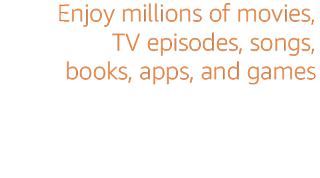

Adjust the backlight for nighttime reading with Blue Shade.
Choose from millions of Kindle eBook and magazine titles that you won't be able to find anywhere else. Over 1 million titles are priced at $2.99 or less. Or read as much as you want with a Kindle Unlimited subscription for just $9.99 a month. Connect with the largest online community of book lovers on Goodreads.
Read comfortably at night with Blue Shade, an exclusive Fire OS feature that automatically adjusts and optimizes the backlight for a more comfortable nighttime reading experience.
With millions of songs from thousands of artists, the Amazon Digital Music Store brings all your favorite music to your fingertips. Music you buy on your Fire tablet is saved to Your Music Library for free, and you can play or download it anytime.
Unlock more music with Amazon Music Unlimited, just $7.99 per month for Prime members ($9.99 per month for non-Prime members).
Audible offers more than 180,000 titles in audiobooks, including best sellers, romances, thrillers, and much more.
Enjoy all your favorite movies and TV shows on Amazon Video, Netflix, HBO NOW, Sling TV, and more. Discover hundreds of thousands of TV episodes and movies, plus fling Amazon Video content to your TV using Second Screen. Enhance your video experience with features you only get from Amazon, including On Deck for watching videos anywhere, ASAP for fast video streaming, and X-Ray to go behind the scenes of your favorite movies and TV shows while you watch.
Watch downloaded videos anywhere with a Prime membership, Netflix plan, or Showtime subscription—on a plane, on vacation, in the car, or wherever you don't have a wireless connection.
Fire tablets feature instant access to over 600,000 of the most popular free and best-selling games, social media, premium TV and movie provider apps, and so much more.
Choose from top titles including Candy Crush Saga, Township, Mobile Strike, and more.
Alexa provides quick access to the entertainment you want, including music, games, audiobooks, and more. You can also ask Alexa questions, check your calendar, get news, find sports scores, and even control your smart home. Alexa hands-free is available when your tablet’s screen is on or the device is connected to power. Enabling Alexa hands-free may reduce battery life.
Alexa on Fire tablets helps make every day easier. Ask to set alarms and timers, check traffic, your calendar, to-do or shopping lists, and more. You can order millions of items with your voice, such as household and personal care products.
Ask Alexa to call almost any local number, message your contacts, or video call friends and family who have a Fire tablet, Echo Spot, Echo Show, or have installed the iOS or Android Alexa App. You can also instantly connect with family and friends by asking Alexa to drop in on enabled Echo devices. For example, you can drop in to ask what time dinner will be ready, see the baby's nursery, or check in with a close relative. (Fire tablets currently do not support incoming Drop In requests or incoming Alexa Announcements.) Learn more
Alexa works with compatible devices such as smart cameras, lights, switches, thermostats and cooking tools from Arlo, Philips Hue, TP-Link, Ecobee, Rachio, GE Appliances, and more. Switch on the lamp before getting out of bed, change the temperature on your thermostat while reading in your favorite chair, or dim the lights from the couch to watch a movie—just ask.
Now you can ask Alexa a question and get an immediate voice response. When you ask, Alexa can pull up your Flash Briefing, Wikipedia articles, news, sports scores, and more.
Whether you’re looking for your favorite playlist or need a quick joke, you can ask Alexa. Ask for a song, artist or genre, and stream directly over Wi-Fi. Alexa also provides voice control for Amazon Music, Spotify, Pandora, iHeartRadio, TuneIn, and more.
Fire OS includes For You, a dynamic and personalized page on the tablet home screen that makes it easy for customers to get back to reading, watching, listening, or playing—and to quickly find what's next. For You learns what you love to do on your tablet and then presents personalized recommendations across books, videos, songs, apps, and more. Get your weather, Prime photos, and more right from the For You home screen.
Fire OS is the best entertainment experience on a tablet with quick access to the things you do most. The home screen includes dedicated content pages for books, games, and apps, video, music, audiobooks, and Newsstand. Powered by Amazon’s recommendations engine, you can quickly browse new books, movies, TV shows, music, apps, and games.
Family Library links your Amazon account to that of your spouse or partner so you can easily share apps, games, audiobooks, and books, and it now allows Prime members to share their Prime Video content. Access your family's content across devices—both Amazon devices and free Amazon apps for other platforms, including iOS and Android.
With ASAP (Advanced Streaming and Prediction), Amazon movies and TV episodes are ready for you to watch instantly. ASAP dynamically adapts to your viewing habits.
On Deck automatically downloads Prime Video (for Prime members) and the first episodes of Amazon Original Series while your device isn’t in use, ensuring that there is always something new to enjoy instantly, even when offline.
Screen Sharing brings Mayday-powered customer service to Fire tablets. Simply call customer service and Amazon experts can connect to your Fire tablet to co-pilot through features by drawing on your screen, walking you through how to do something yourself, or doing it for you—whatever works best.
Whispersync remembers how much you've watched, read, or listened to so you can pick up right where you left off, no matter which device you are using. Plus, with every Fire tablet, you get free, unlimited cloud storage for all your Amazon content including unlimited storage on photos you've taken with your Fire tablet.
If you haven't tried Amazon Prime in the past, we'll give you a 30-day free trial. Experience what millions of members already enjoy—unlimited streaming of thousands of hit movies and TV episodes, ad-free access to over two million songs, over a thousand Kindle books, and Free Two-Day Shipping on millions of items. Learn more
Prime Reading gives you unlimited access to over a thousand books, current magazines, comics, Kindle Singles, and more. With any device – including your phone, tablet, or Kindle – you can read however you want, whenever you want.


With Amazon Prime, members enjoy unlimited streaming of thousands of movies and TV episodes at no additional cost, including award-winning Amazon Original series like Jack Ryan and Sneaky Pete, and top HBO shows like True Blood, Girls, and Curb Your Enthusiasm.
Exclusive to Prime members, download thousands of Prime Video movies and TV episodes. Watch downloaded videos anywhere—on a plane, on vacation, in the car, or wherever you don't have a wireless connection. Prime Video offers offline viewing at no additional cost.

Prime Music is a benefit of your Amazon Prime Membership, featuring a growing selection of over two million songs, always ad-free and on-demand. Unlock more music with Amazon Music Unlimited, just $7.99 per month for Prime members. Learn more about Unlimited
With Prime Video Channels, Prime members can also subscribe to over 100 premium and specialty channels like HBO and SHOWTIME to add and stream—no cable or satellite subscription necessary. Prime members can subscribe to any or all of these channels with a free trial.
When kids use Amazon FreeTime, it's like they have their very own personalized tablet. The background color and fonts change to a kid-friendly design and they only see the titles that you give them access to.
Amazon FreeTime Unlimited is the first-ever an all-in-one subscription that brings together books, games, educational apps, movies, and TV shows—all the types of content that kids and parents love. From just $2.99 per month, enjoy unlimited access to content including titles from Disney, Nickelodeon, Sesame Street, PBS, and more.
Amazon FreeTime is built from the ground up to help give parents peace of mind when it comes to tablet use. Parents can create a profile for each of their children and choose which books, apps, games, and videos they want to give their kids access to. Amazon FreeTime is free on every Fire tablet.
The Fire 7 Kids Edition and Fire HD 8 Kids Edition tablets include the Fire tablet, 1-year of Amazon FreeTime Unlimited, a Kid-Proof Case, plus a 2-year worry-free guarantee. Kids get access to 20,000 popular apps and games, videos, books and educational content from PBS Kids, Nickelodeon, Disney, and more with one year of FreeTime Unlimited. Best-in-class parental controls allow you to manage usage limits, content access, and educational goals.
With Amazon FreeTime, parents can set daily limits for tablet use, or restrict certain categories—like games and video—while leaving unlimited time for reading.
Made with premium fabric, our slim, form-fitting case designed by Amazon conveniently allows your Fire tablet to rest in either landscape or portrait orientation so you can enjoy your content hands-free.
Easy to attach and remove, the cases are integrated with a magnetic closure to ensure your cover stays shut while on the go, and automatically puts your Fire tablet to sleep when it is closed and wakes it upon opening.
Explore beyond our cases, and accessorize your device with a wide selection of memory cards, screen protectors, extended warranty services, and more. Learn more

0:31
Click to play video

Ashley
Customer Reviews, including Product Star Ratings help customers to learn more about the product and decide whether it is the right product for them.
To calculate the overall star rating and percentage breakdown by star, we don’t use a simple average. Instead, our system considers things like how recent a review is and if the reviewer bought the item on Amazon. It also analyzed reviews to verify trustworthiness.
Learn more how customers reviews work on AmazonCustomers like the size, value, and quality of the tablet. For example, they mention it's inexpensive, has a decent screen size, and has respectable hardware. Some are happy with ease of use, image quality, and battery life. Others however, are not happy with the apps and the lack of apps that are actually worth downloading. Opinions are mixed on performance.
AI-generated from the text of customer reviews
Customers like the value of the tablet. They say it's inexpensive enough to get one for the kids and the HD is fine for the price. They also recommend it to anyone looking for an inexpensive yet trustworthy media tablet. Customers are pleased with the special offers and say it is an average device that does what they need it to do.
"...Great budget tablet for kids,but if they're really into youtube, there's an app for this device on the Amazon app store, but it's not as intuitive..." Read more
"...series of Samsung microSD cards offer great quality, performance, and price, which may be purchased right here at Amazon.com.)..." Read more
"...Conclusions:The Good:InexpensiveQuick ShippingThe Amazon Video app gives trivia about the movie playing..." Read more
"...Right away I’m feeling good about this purchase because of the low initial investment...." Read more
Customers like the quality of the tablet. They say it has a great build quality, respectable hardware, and is fairly durable. Some say the tablet is pretty decent and that it's an excellent product. Some customers also mention that the tablet cover is good. Overall, most are satisfied with the quality and performance of the product.
"...It is sharp, fits well, but does not work well as a stand. Good tablet cover, yes, but as a tablet stand not so much (also over-priced)...." Read more
"...It's wonderful, suits my needs, and hasn't disappointed me yet. Highly recommend." Read more
"...This series of Samsung microSD cards offer great quality, performance, and price, which may be purchased right here at Amazon.com.)..." Read more
"Great tablet, maybe the best tablet for under $100 you will ever see.So I have always loved Amazon and their products...." Read more
Customers find the tablet easy to use. They say it's easy to learn how to navigate, configure, and use. Customers also mention that games are easy to play and that the tablet is less cumbersome than other 10" tablets. They appreciate the relatively simplicity of uploading their own media and the ability to start using it right away.
"...Provides easy way to navigate all of Amazon services like ebooks, video, photos, app/amazon store, prime music, etc..." Read more
"...Turning pages is easy - just tap the side of the screen to go to the next page or back a page, or you can swipe your finger across the screen to do..." Read more
"...Comes pre loaded with your Amazon account(s)Simple to use, user friendly, "dummy" proofFeel and design are sleek and modern..." Read more
"...There is really not a lot to set up. When it first comes on the tablet asks you to set the default language and wifi setting...." Read more
Customers like the image quality of the tablet. For example, they mention the screen is crisp and clear, colorful, and stunning. Some say the screen doesn't look overly pixelated or grainy. Overall, most are satisfied with the quality of this tablet.
"...-Smaller horizontal bezels making reading easier in portrait mode, and watching moves are more enjoyable in horizontal orientation...." Read more
"...The screen is bright and clear. Sound (2 stereo speakers) is clear, but not the loudest...." Read more
"...standard user, I don't think it will be noticeable though, and looks pretty good.Case and screen protector selection are sad and limited...." Read more
"...The fonts are easy on the eyes, and if you don’t like the lighting auto adjustment you can make the screen brighter or darker to suit your..." Read more
Customers like the size of the tablet. For example, they say it's perfect for reading, web browsing, and gaming, yet small enough to maintain portability. Some mention that it charges quickly.
"...The OS is very streamline and simple to navigate with tabs and large icons...." Read more
"...The Amazon-recommended cover.It is sharp, fits well, but does not work well as a stand...." Read more
"...I find that the Fire 8 more smoothly transitions between font sizes and margins...." Read more
"...I like that it is small and pocket-sized, with smaller bezels and nicer performance for web-surfing and basic needs...." Read more
Customers like the battery life of the tablet. They mention that it has good speakers, it can be replaced by the user, and that it's powerful enough to do what it'd be asked to do.
"...Battery life is very good -I have gotten 10- 12 hours reading and some movies, mostly reading...." Read more
"...The new Fire HD 8 Tablet has an excellent battery life compared to previous versions•..." Read more
"...So, this isn't a long term solution - the battery will run down - more rapidly since it's powering the GPS puck...." Read more
"...For me, the battery lasts pretty much the whole day (around 6.5-7 hours of screen on time), but does get pretty low by the end...." Read more
Customers are mixed about the performance of the tablet. Some mention that the performance is decent, and the processing speed is snappy and responsive. They say that the micro SD card works instantly, and that the tablet is fast enough for most mobile games. However, some customers say that it's much slower than an iPad, and has a small delay when turning pages or zooming in. They also say that more clicks are required to get to their content, and it didn't work for weeks.
"...The OS is very streamline and simple to navigate with tabs and large icons...." Read more
"...Micro SD Card works instantly. Pop it in and the software is smart enough to assist in off-loading media and ((if you want) programs..." Read more
"...The CONS of having this versus an older model:- More clicks to get to YOUR content- Can't even see the Music or Audible tabs?-..." Read more
"...Because fire OS is basically Android with a heavy skin on it, everything runs perfectly as you can see from the pictures...." Read more
Customers are dissatisfied with the apps available in the Amazon app store. They mention that the Android apps are still in their infancy and are not yet mature enough to be downloaded. They also say that the app store is severely limited, and some apps are not compatible with the tablet.
"...Bravo Amazon.CONS:Ram is lacking. Doesn't excel in multitasking, drops tasks while you're away even if it was the last thing you..." Read more
"...Different, but odd.Sometimes some apps feel generic due to Android interface but that is my own personal opinion..." Read more
"...Number one, chief issue with Amazon tablets is the lack of apps. There’s just no way to spin it...." Read more
"...Amazon video, kindle e-books, audible, Alexa etc this is a good all in one device...." Read more





 |